Unlock Creativity with Mood to Color AI: From Feelings to Stunning Color Palettes
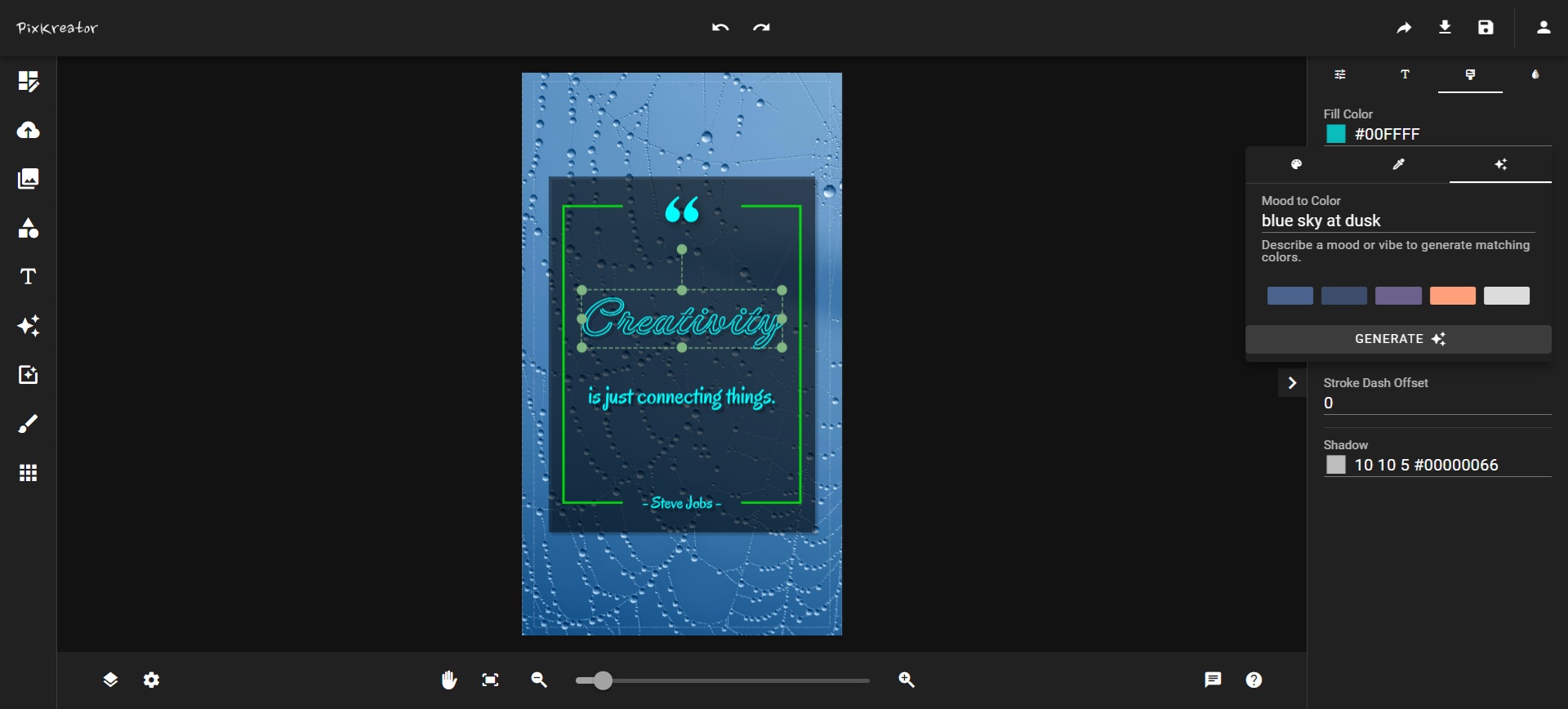
Colors are one of the most powerful tools in any designer's toolkit. They evoke emotions, communicate messages, and set the tone for visual storytelling. However, finding the perfect color palette can be a daunting task. This is where AI steps in. With Pixkreator's Mood to Color AI tool, designers can effortlessly transform moods and descriptions into beautiful, harmonious color palettes.
In this guide, we'll explore how the Mood to Color AI works, and how you can use it to supercharge your creative projects.
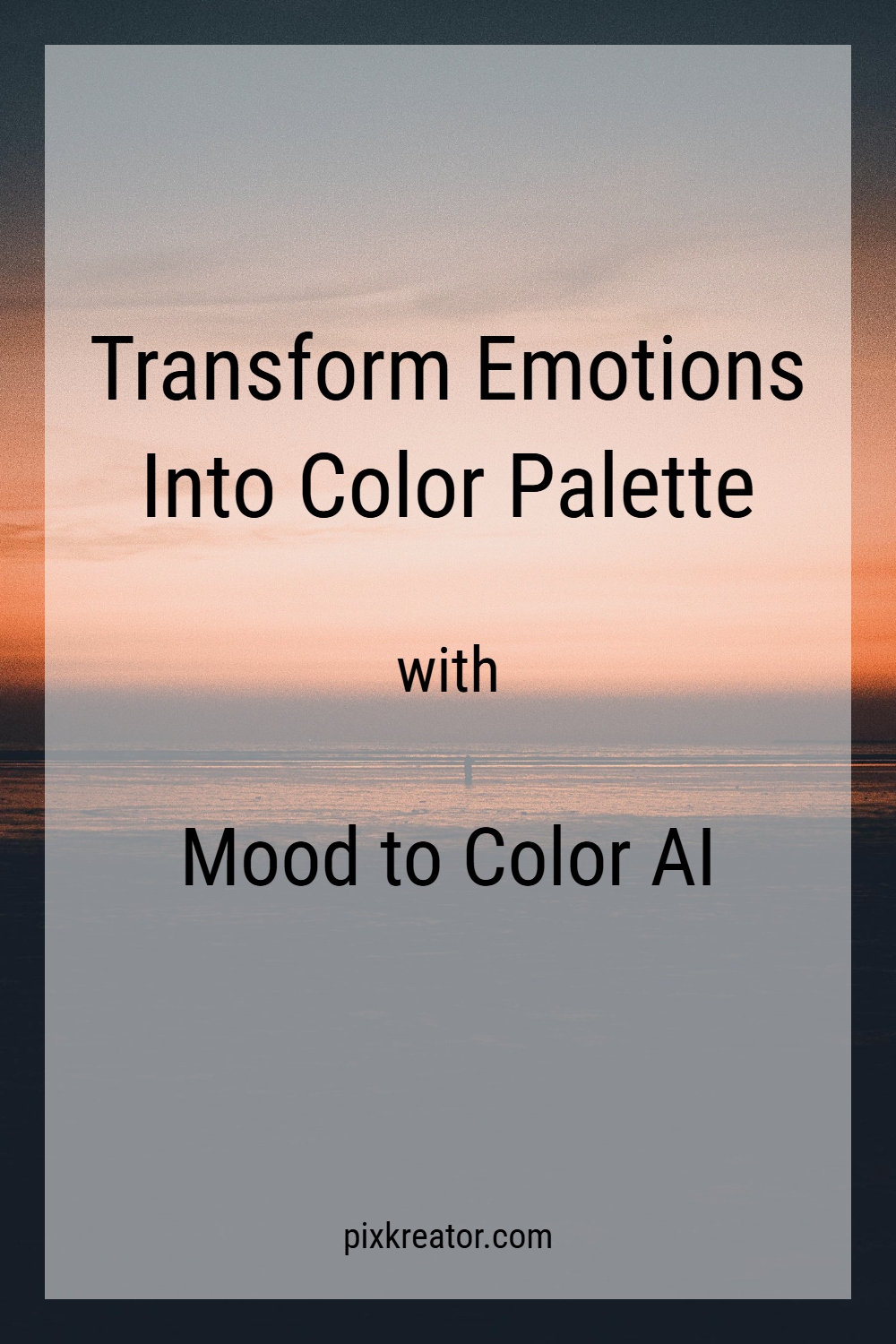
What is the Pixkreator Color Picker?
Pixkreator's Color Picker is a versatile tool designed to simplify the color selection process. It has three main components:
- Basic Color Palette: Offers a curated selection of commonly used colors and their shades.
- Color Eyedropper: Allows you to freely pick colors from any element on your screen.
- Mood to Color AI: The star of our guide—a tool that generates unique color palettes based on mood or scene descriptions.
The Color Picker is available in every part of the Pixkreator editor where color customization is possible. Whether you're adjusting brush tools, fill colors, outline colors of shapes or text, canvas background, or even applying duotone effects, the Color Picker is your go-to tool for consistent and vibrant designs.
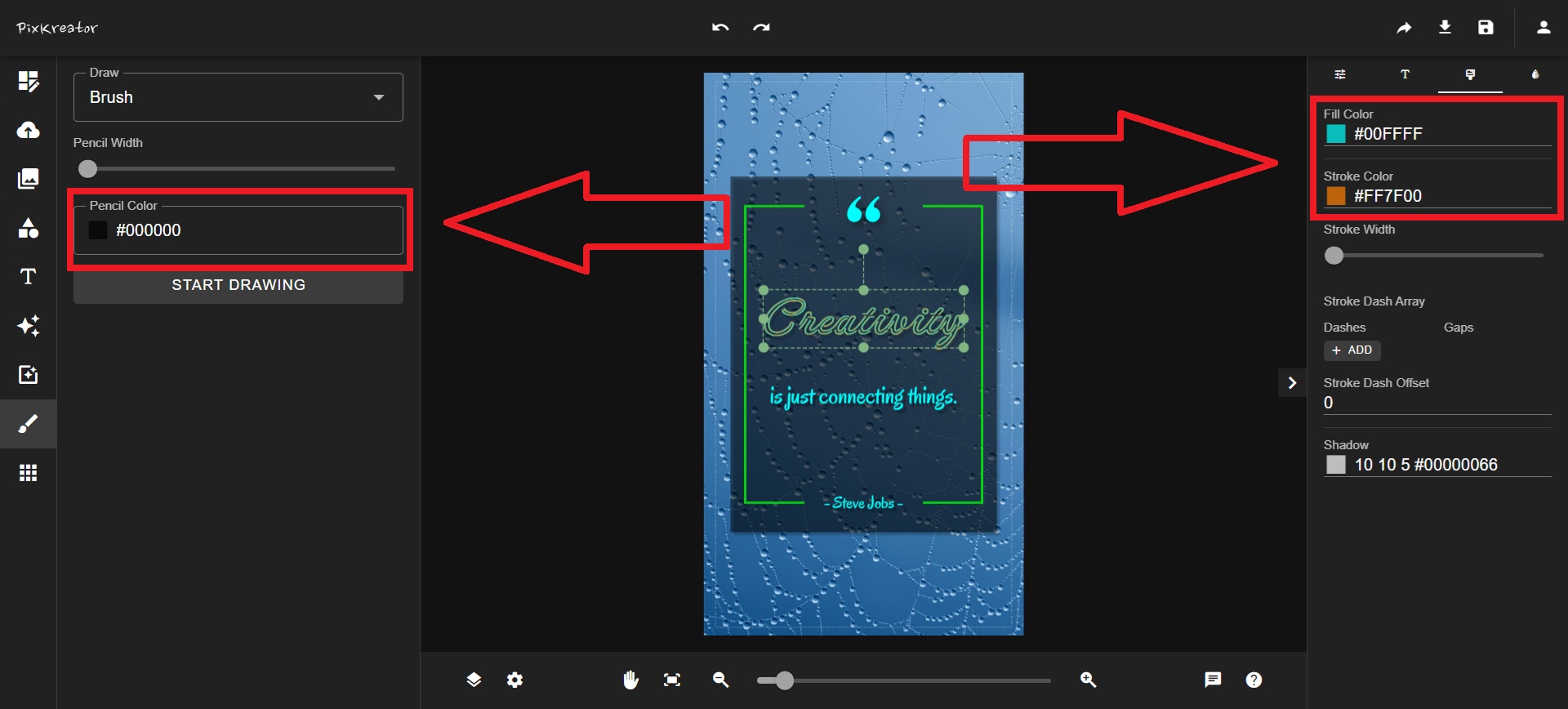
While the first two components are traditional tools, the Mood to Color AI is where innovation shines. Let's dive deeper into how it works.
How Does Mood to Color AI Work?
At its core, the Mood to Color AI tool uses artificial intelligence to translate textual descriptions of moods or scenes into cohesive color palettes. For example:
- "Blue sky at dusk" might generate soft blues, gentle purples, and dusky greys.
- "Autumn leaves in sunlight" could result in warm oranges, deep reds, and golden yellows.
The process is simple:
- Open the Color Picker tool.
- Select the Mood to Color AI option.
- Enter a descriptive phrase or mood.
- Let the AI generate a harmonious color palette for you.
Step-by-Step Guide: Using Mood to Color AI
Access the Tool: Navigate to any section in the Pixkreator editor where color customization is available. This could be the Brush Tools, Fill Colors for shapes, Outline Colors for text, Canvas Background, or Duotone Effects.
Open the Color Picker: Click on the color selection area in your chosen tool to open the Color Picker.
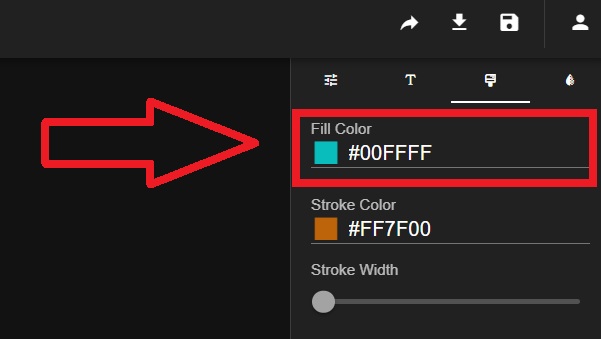
Select Mood to Color AI: In the Color Picker interface, locate and select the Mood to Color AI option.
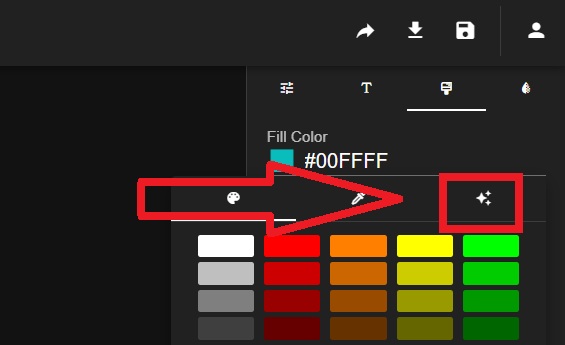
Describe Your Mood or Scene: Enter a descriptive phrase or mood (e.g., forest mist at dawn).
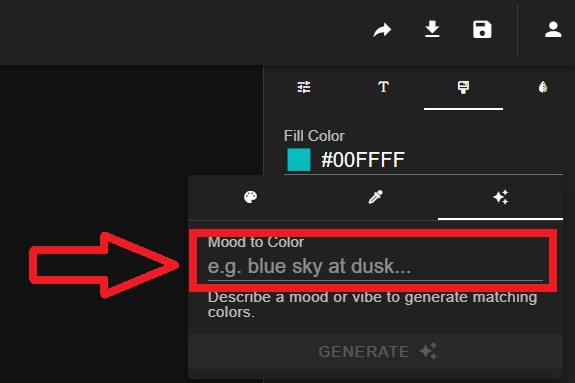
Generate the Palette: Click the Generate button and let the AI create your custom color palette.
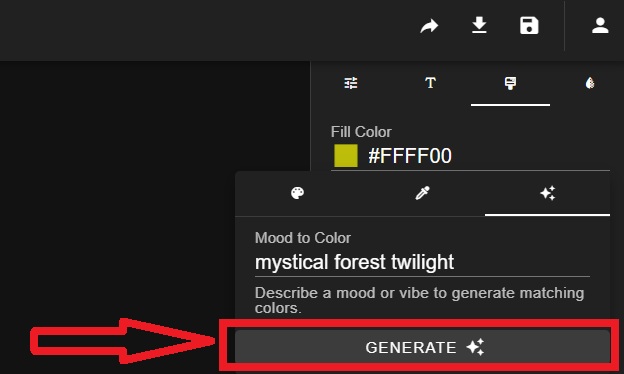
Apply the Colors: Choose from the generated colors and apply them directly to your design.
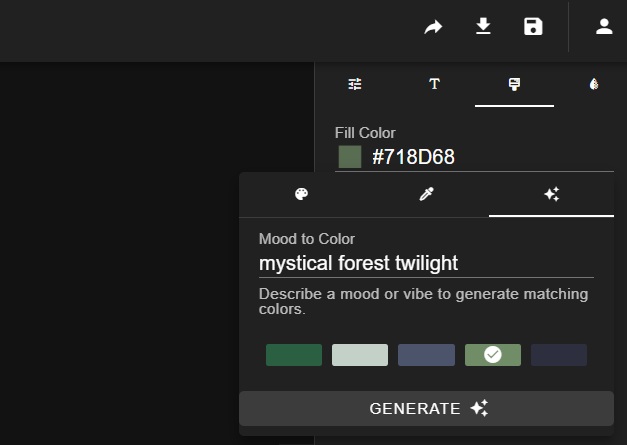
Pro Tip: Be specific with your descriptions. Words like "serene," "vibrant," or "moody" can guide the AI towards more accurate results.
Examples of Mood to Color Palettes
Here are a few inspiring examples generated using Mood to Color AI:
- "Serene Ocean Breeze": Soft blues, gentle teals, and misty greys.
- "Vibrant Sunset Horizon": Fiery oranges, passionate reds, and warm yellows.
- "Mystical Forest Twilight": Deep greens, shadowy purples, and moonlit greys.
Each palette tells its own story and sets the stage for impactful design.
Why Use Mood to Color AI?
- Save Time: No more endless scrolling through color swatches.
- Spark Creativity: Get inspired by unique combinations.
- Consistency: Ensure your designs maintain a coherent visual theme.
- Ease of Use: Simple, intuitive, and powerful.
Whether you're designing a website, illustration, or branding material, Mood to Color AI helps you start with confidence.
Conclusion: Let Mood Guide Your Colors
The Pixkreator Mood to Color AI is more than just a feature—it's a bridge between your creative vision and the colors that bring it to life. By transforming abstract emotions and vivid mental images into well-balanced palettes, this tool removes guesswork from the design process. Whether you're a seasoned designer or just starting out, the Mood to Color AI empowers you to focus on creativity instead of getting lost in endless color choices.
With an easy-to-use interface and AI-driven precision, it's an essential tool for anyone looking to create visually compelling designs. Stop spending hours tweaking colors—let Pixkreator's Mood to Color AI do the hard work for you.



